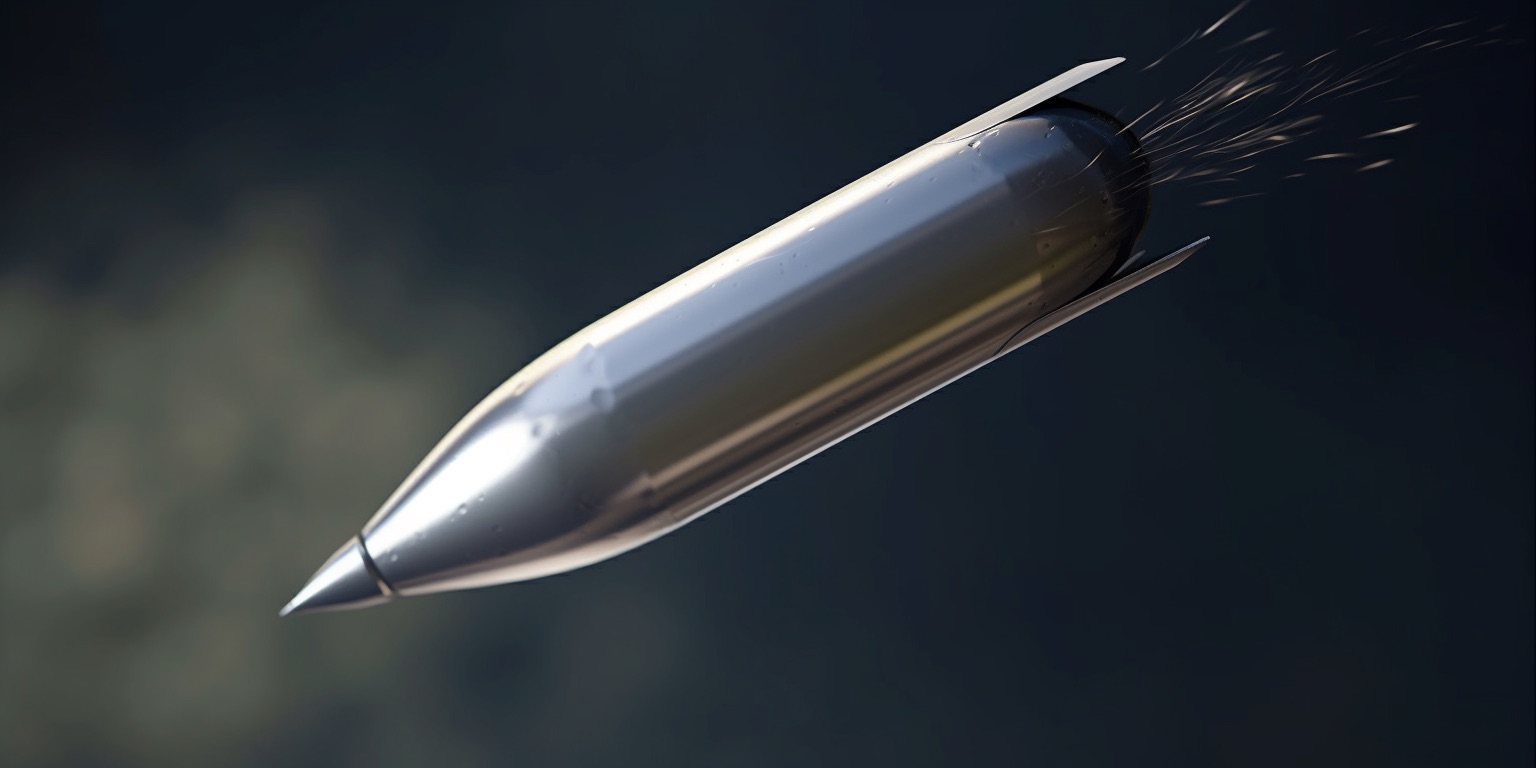📺 My video about SilverBullet
🛤️ PKM journey
I already explored a lot of PKM tools. I will just name the ones I really used for a while.
SaaS: Notion and Remnote
I tried Notion and Remnote for a while and then switched to Logseq and used it extensively.
Why I switched from Logseq
In my opinion, Logseq is one of the best PKM tools out there. It’s offline first, and it has a focus on privacy. But this concept also has drawbacks, especially when it comes to sync.
It comes down to three reasons why I switched:
- Software performance: With a huge knowledge base the desktop app didn’t feel snappy, even with a beefy PC.
- Long sync times: Sync on mobile took too long. Quickly adding a note wasn’t possible.
- Requirement to sync everything: If you want to access your knowledge graph you have to sync everything. Sync everything on your mobile phone, on your company issued device etc. I was looking for a solution I can access remotely without the need to download the whole thing locally.
I think selective sync is harder to do right, when you don’t have an “always on” instance that holds all the relevant data in an unencrypted format.
🔎 What I was looking for
- only I or trusted partners have access to my data (like with Logseq)
- no requirement to do a full offline sync (best case accessible via Browser, no Desktop software)
- has a lot of the convenient PKM features (best case also spaced repetition)
🎓 SilverBullet
Then I discovered SilverBullet and it is my primary PKM now.
You can self host it so the unencrypted part of your knowledgebase is either on your own hardware or with a service provider you trust. You can access it via webbrowser and you can write plain old markdown. And it’s really, really fast. 🥇
In the video that is embedded I’ll talk about how it works in detail so I won’t write all of this down here again, but I want to provide some of the code snippets I used to get it up and running and also some of the queries I used.
Start Silverbullet docker container
⚠️ this is only good for a first test. Traffic is unencrypted and no authentication is required.
docker volume create silverbullet
docker run -p 3000:3000 -v silverbullet:/space -d --name silverbullet zefhemel/silverbullet
Docker volume data is usually at /var/…/docker/volumes/silverbullet/_data
If you want to use if for real run SilverBullet behind a reverse proxy for https and have an authentication layer. (Silverbullet supports http basic auth with --user us3r:y0urpassword)
Queries
List every page in a folder
page where name =~ /^PKM\// order by name asc render [[template/YOUR-TEMPLATE]]
List all tasks which are not done, have the tag important and the deadline is today or later.
task where done = false and tags = "important" and deadline >= "{{today}}" render [[template/YOUR-TEMPLATE]]
Templates
List of PKM tools
## [[{{name}}]]
- [url]({{url}})
- SaaS? {{saas}}
- Teams viable? {{teams}}
- Outliner? {{outliner}}
Info: {{info}}
Task list
[{{#if done}}x{{else}} {{/if}}] [[{{page}}@{{pos}}]] {{name}} {{#if deadline}}📅 {{deadline}}{{/if}}