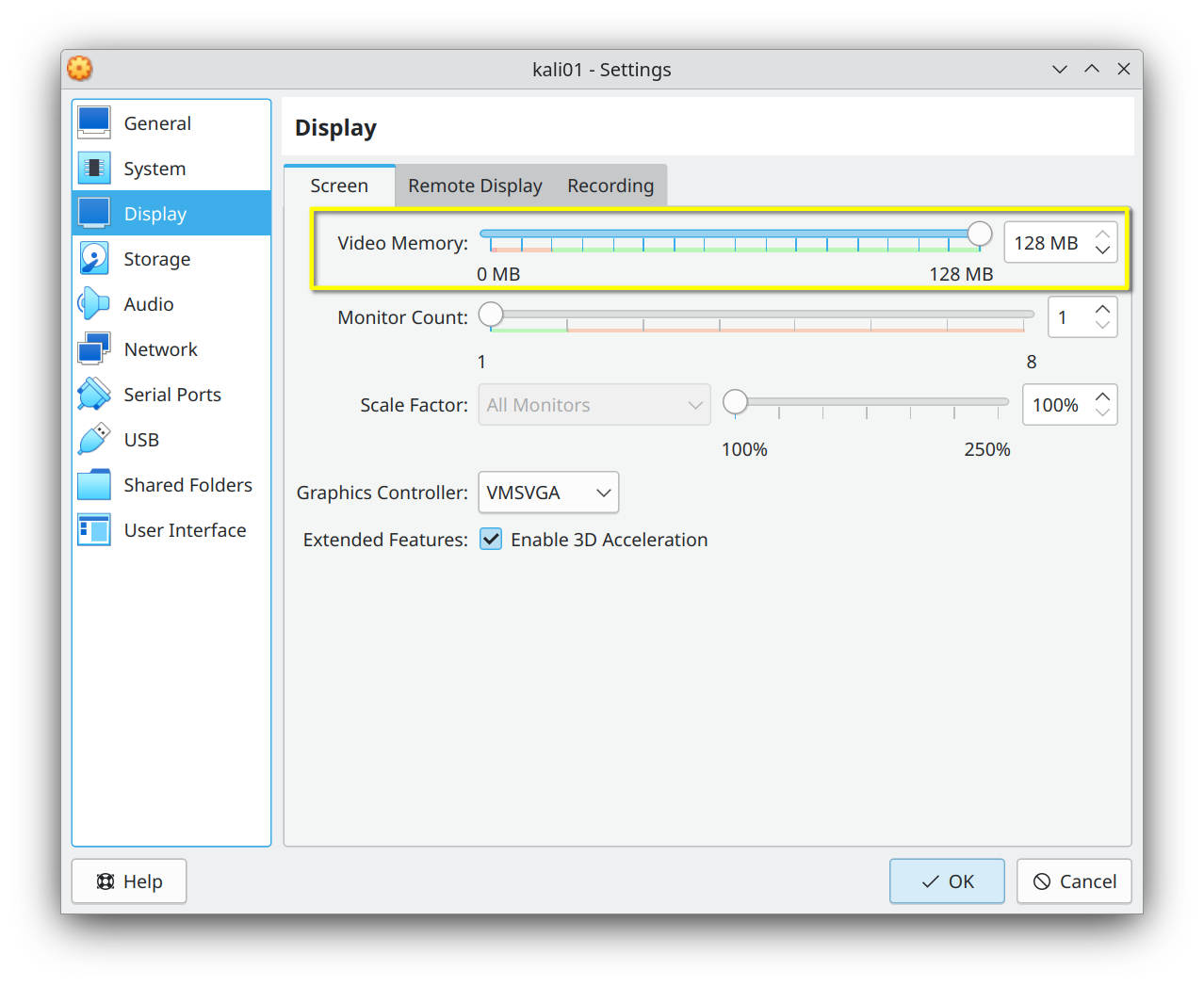I usually don’t use VirtualBox for setting up VMs, but I recently setup a few on an Ubuntu based physical machine, and VirtualBox seemed like the easiest way to get them running fast.
With my 4K screen, I had the issue that I couldn’t get the VM to scale to full screen, although I installed the VirtualBox Guest Additions.
It took me longer than I want to admit, but after an hour of going through Reddit posts and other sites, I finally found what was causing it. For the Linux VM, I only had the default video memory of 16MB allocated. That’s why it never scaled to higher resolutions.
I increased the video memory size and high resolution worked flawlessly.