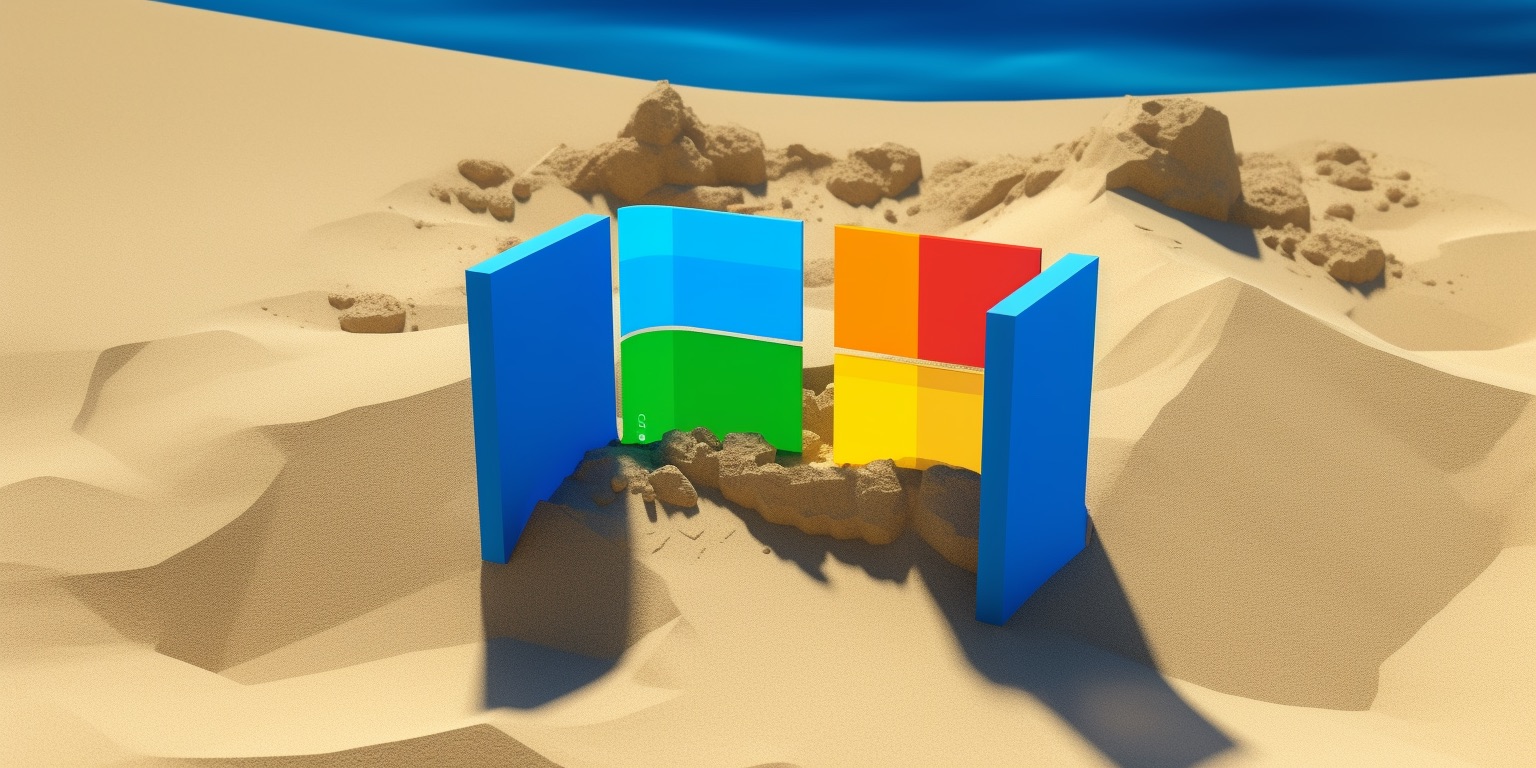I’ve been using the Windows Sandbox for quite some time. On two occasions I noticed that tech savvy friends of mine manually setup a virtual machine to quickly test a Windows GUI software, which makes me think the feature is not that well known.
Install
The Sandbox feature can be installed via control panel > Turn Windows features on or off and requires Hyper-V to work.
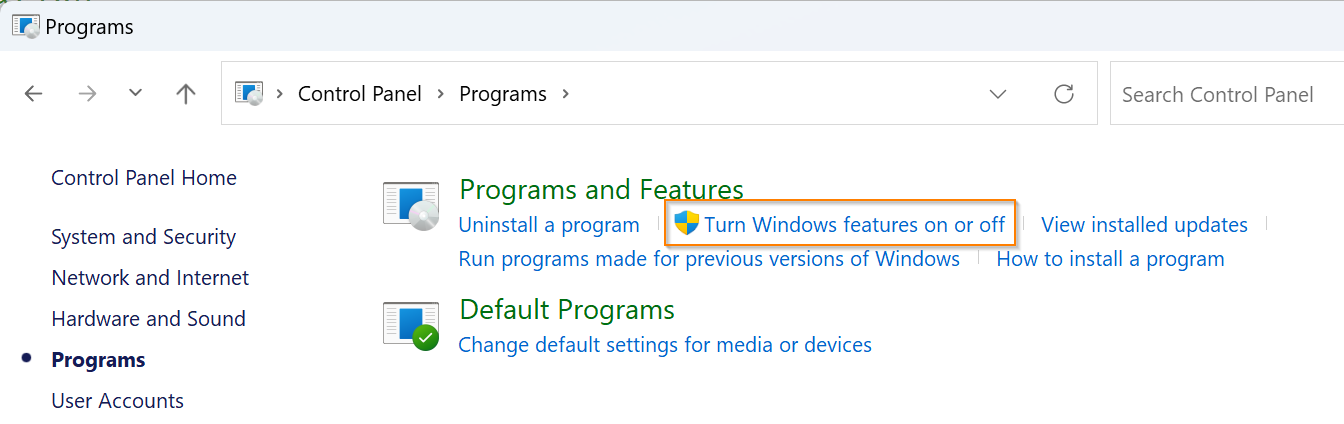
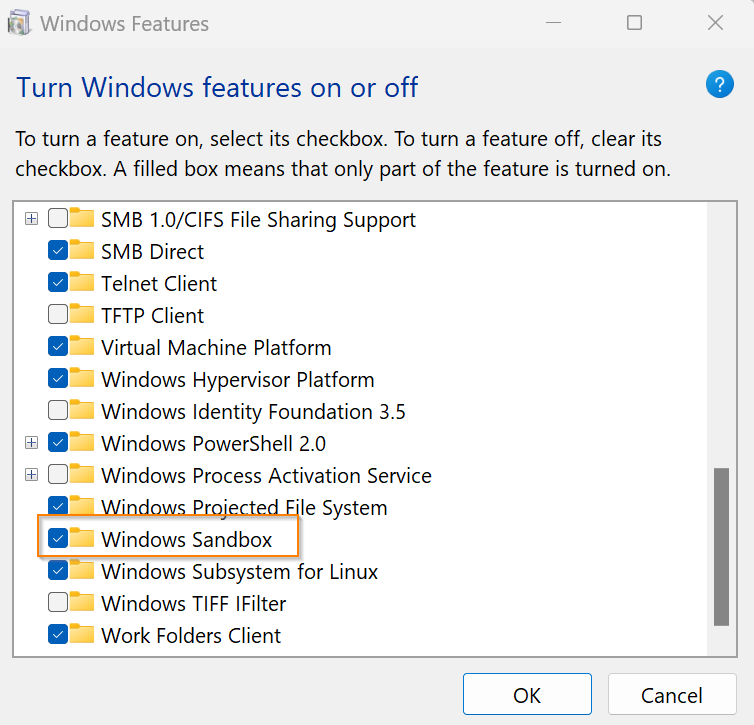
Usage
You can then start the sandbox like an app
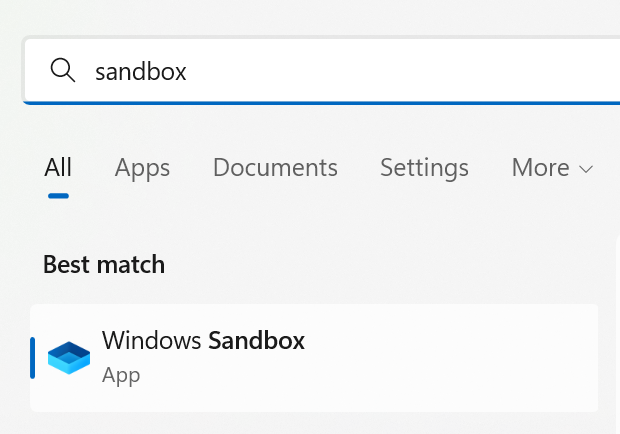
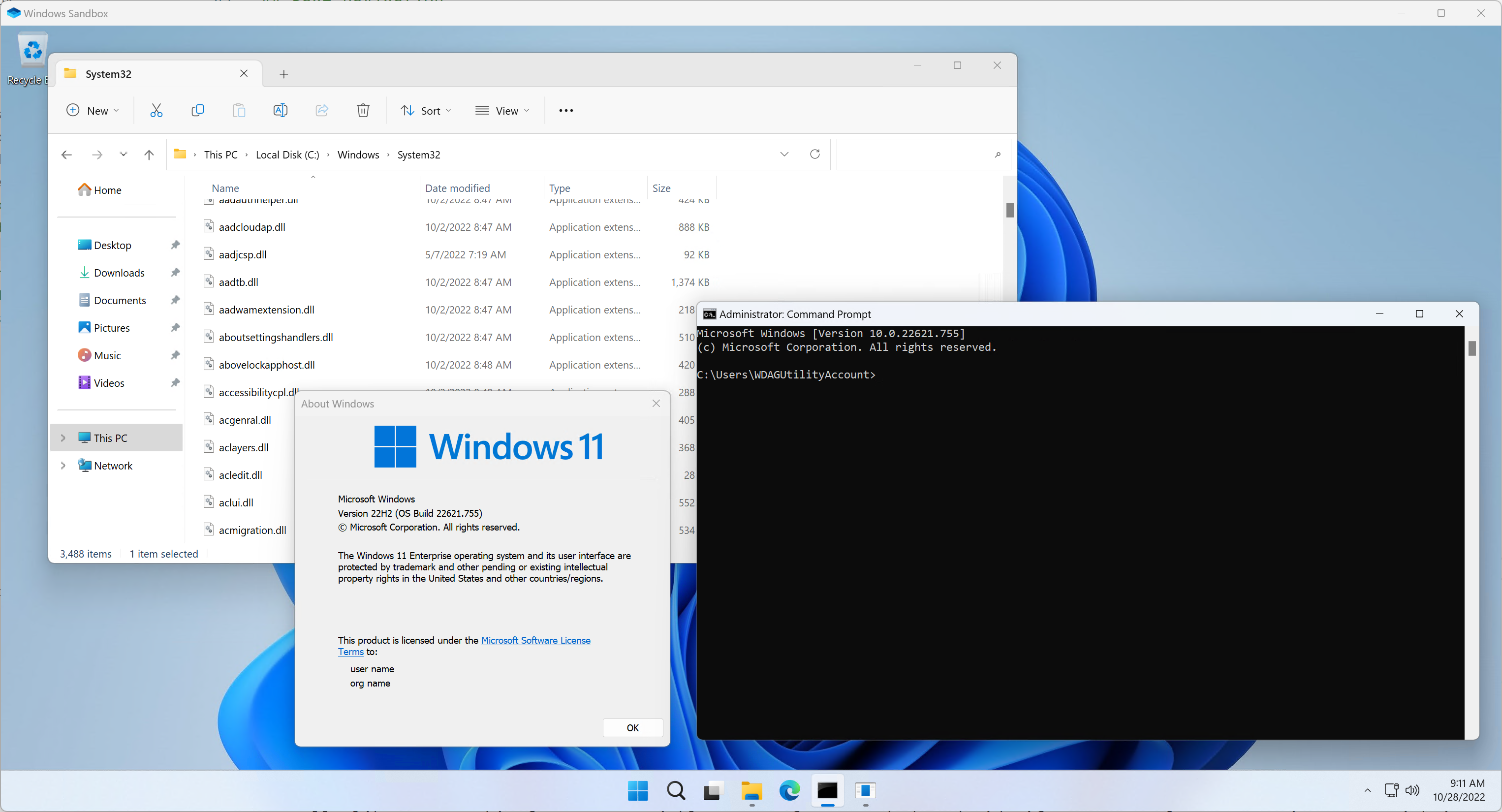
You’ll get a Windows VM that has the same base version as your host OS with RDP experience. So the desktop feels snappy and you can copy files over easily.
After your test you can close the sandbox and everything will be reset and you’ll start with a fresh experience next time.
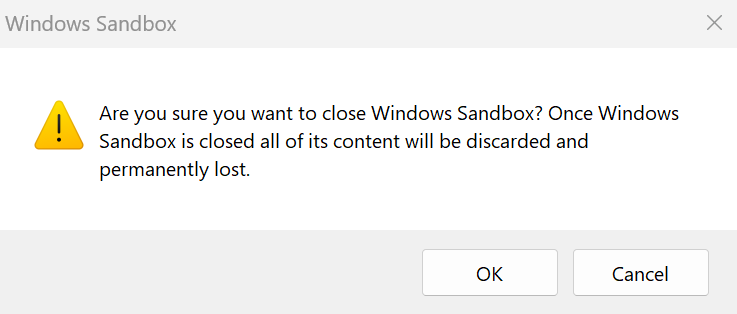
Conclusion
I really like to use this feature to quickly test software and then decide if I want to clutter my main system with it.